Cloud computing offers flexibility and scalability, but without proper cost management, expenses can quickly spiral out of control. Many businesses migrate to GCP Pricing for its cost-efficient pricing model yet, without optimization, they may not fully leverage its savings potential.
GCP offers multiple pricing options, including pay-as-you-go, sustained-use discounts, committed-use contracts, and preemptible VMs. However, businesses often struggle with identifying the right mix of services and strategies for Google Cloud cost optimization and reducing GCP expenses while maintaining performance.
In this blog, we’ll break down the GCP pricing guide and share the best pricing strategies for GCP; from optimizing computing resources to leveraging discounts and using built-in cost management tools. Whether you’re a startup or an enterprise, understanding how to navigate GCP’s cost structure can help you minimize expenses without sacrificing performance. Let’s dive in!
Key Sections
- Understanding the GCP Pricing Model
- Best Practices to Optimize GCP Costs
- GCP Pricing Tiers & Cost Estimation
- Case Study: Real-Life Cost Savings with GCP
- Final Thoughts: Maximizing Value with GCP
Understanding the GCP Pricing Model
Google Cloud Platform (GCP) offers a flexible and transparent pricing structure designed to help businesses optimize costs based on their usage. Unlike traditional fixed-cost models, GCP operates on a pay-as-you-go basis, allowing businesses to scale resources dynamically.
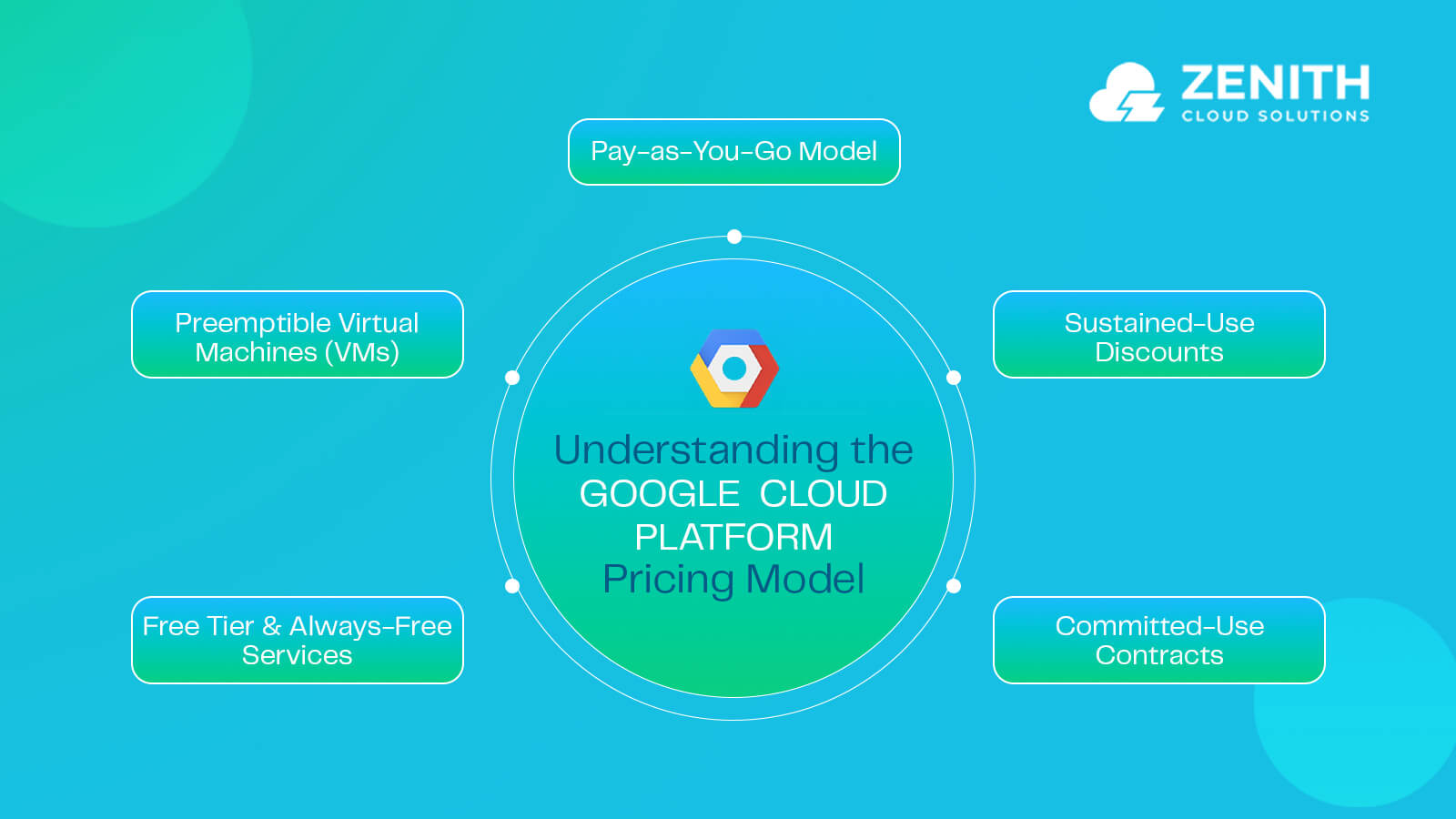
1. Pay-as-You-Go Model
GCP follows a usage-based pricing model, meaning businesses only pay for the computing power, storage, and networking they consume. This eliminates unnecessary costs associated with over-provisioning resources.
2. Sustained-Use Discounts
GCP automatically applies sustained-use discounts to workloads running for extended periods. The longer an instance runs within a billing month, the more savings a business accrues, making it an excellent option for enterprises with predictable workloads.
3. Committed-Use Contracts
For businesses with stable cloud demands, committed-use contracts offer substantial cost savings. By committing to a specific level of computing usage for one or three years, companies can receive up to 57% savings compared to on-demand pricing.
4. Preemptible Virtual Machines (VMs)
Preemptible VMs are short-lived, discounted compute instances—ideal for batch processing and fault-tolerant workloads. They offer up to 80% lower costs than standard instances, making them a great option for cost-sensitive businesses.
5. Free Tier & Always-Free Services
GCP provides an always-free tier, allowing businesses to test services with free cloud storage, compute instances, and BigQuery usage. This is beneficial for startups and small businesses looking to explore cloud solutions at minimal cost.
Understanding these pricing models enables businesses to make informed decisions and take full advantage of GCP’s cost-saving opportunities. Next, we’ll explore the best practices for Google Cloud cost optimization and optimizing GCP costs with the GCP pricing guide.
| Also Read: Google Cloud Storage Pricing Explained |
Best Practices to Optimize GCP Costs
Effective cost management in Google Cloud Platform (GCP) requires a strategic approach. By leveraging GCP’s built-in pricing mechanisms and best practices, businesses can significantly reduce GCP expenses while maintaining optimal performance.

1. Utilize Sustained-Use & Committed-Use Discounts
- Sustained-use discounts automatically apply to workloads running consistently throughout the month, reducing costs without requiring long-term commitments.
- Committed-use contracts allow businesses to commit to a specific level of computing power for 1 or 3 years, offering up to 57% savings over standard pricing.
2. Optimize Compute Costs with Preemptible VMs
- Preemptible VMs are highly cost-effective for batch processing and fault-tolerant applications, offering up to 80% lower costs than standard instances.
- Ideal for workloads that don’t require continuous uptime, such as data analysis, simulations, or rendering tasks.
3. Choose the Right Storage Class
- Selecting the appropriate storage class helps businesses avoid unnecessary costs:
- Standard Storage – Best for frequently accessed data.
- Nearline Storage – Cost-effective for data accessed once a month.
- Coldline Storage – Suitable for long-term archival, accessed once a year.
- Archive Storage – Lowest-cost option for rarely accessed data.
4. Reduce Networking Costs
- Leverage VPC Peering to reduce data transfer costs between virtual networks.
- Use Cloud CDN (Content Delivery Network) to cache content closer to users, minimizing outbound traffic expenses.
- Optimize egress traffic by selecting regional pricing plans and reducing unnecessary inter-region data transfers.
5. Use Cost Management & Budgeting Tools
- Cloud Billing Reports provide insights into cost trends and spending breakdowns.
- Google Cloud Pricing Calculator helps estimate cloud expenses before deploying workloads.
- Budgets & Alerts allow businesses to set spending limits and receive notifications to prevent unexpected cost overruns.
By applying these strategies, businesses can ensure they get the most value out of Google Cloud Platform Services without exceeding their budget. Next, we’ll explore GCP Pricing Tiers & Cost Estimation.
GCP Pricing Tiers & Cost Estimation
To effectively manage cloud expenses, businesses need to understand Google Cloud’s pricing tiers and how to estimate costs accurately. GCP provides flexible pricing models based on workload requirements, allowing companies to optimise spending.
1. Compute Engine Pricing
- On-Demand Instances: Charged per second with no long-term commitment.
- Sustained-Use Discounts: Automatically applied when instances run for a significant portion of the billing month.
- Committed-Use Pricing: Offers up to 57% savings by committing to a specific usage level for 1 or 3 years.
- Preemptible VMs: Highly discounted instances for short-lived workloads, reducing costs by up to 80%.
2. Storage Pricing Tiers
- Standard Storage: Best for frequently accessed data.
- Nearline Storage: Cost-efficient for data accessed once per month.
- Coldline Storage: Designed for long-term storage with lower access frequency.
- Archive Storage: The most cost-effective option for data rarely retrieved.
3. Network & Data Transfer Costs
- Ingress (Inbound Traffic): Free for most Google Cloud services.
- Egress (Outbound Traffic): Priced based on destination (same region, different region, or external network).
- Cloud CDN: Reduces egress costs by caching content closer to users.
4. Using the Google Cloud Pricing Calculator
GCP provides a Pricing Calculator that allows businesses to estimate costs based on services used. Users can input details such as compute instances, storage, and data transfer to get an accurate pricing forecast.
5. Avoiding Hidden Costs
- Regularly review billing reports to monitor spending trends.
- Right-size instances to avoid over-provisioning compute resources.
- Use budget alerts to prevent unexpected cost spikes.
By understanding pricing tiers and leveraging cost estimation tools, businesses can maximize savings and improve cloud spending efficiency. Next, we’ll explore a real-life case study on cost optimization with GCP.
Case Study: Real-Life Cost Savings with GCP
Client: Largest Car-Share Provider in Australia
- Industry: Service Provider
- Size: Mid-sized Organization
- Goal: Enhance infrastructure scalability, streamline operations, and implement automation for improved efficiency.
The Client
The client is a leading car-sharing service in Australia, revolutionizing personal mobility by offering flexible and affordable access to vehicles. Their focus on sustainability and convenience has helped them set new standards in urban transportation. However, as demand grew, they faced scalability and cost challenges with their existing cloud infrastructure.
The Challenges
Before migrating to the Google Cloud Platform (GCP), the company encountered several roadblocks:
- Infrastructure Limitations: Their AWS setup lacked scalability and required a cost-effective solution tailored to their needs.
- Application Management: Key applications like CRM and GPS tracking software (Traccar) needed reconfiguration for optimal performance.
- Manual Processes: The absence of CI/CD pipelines led to deployment delays and operational inefficiencies.
- Automation Gap: Infrastructure provisioning and management were manual, resulting in inconsistencies and longer setup times.
- Integration Needs: The lack of advanced AI capabilities, such as Contact Center AI (CCAI), impacted customer support efficiency.
These challenges hindered the company’s ability to scale operations smoothly and deliver a seamless experience to users.
The Solution
Based on their specific needs, the client migrated from AWS to GCP, ensuring minimal downtime and long-term cost benefits. The migration strategy included:
- Reconfiguring CRM and GPS tracking applications for improved efficiency.
- Implementing CI/CD pipelines using Terraform, automating infrastructure provisioning and deployments.
- Integrating Contact Center AI (CCAI) to enhance customer support.
- Leveraging containerization tools such as Docker and Cloud Run for a seamless, scalable cloud environment.
The Results
The migration to GCP transformed their operations significantly:
- The downtime was reduced by over 90%, ensuring a smooth transition and minimal revenue impact.
- CRM and GPS tracking applications improved performance by 40%, optimizing user experience.
- CI/CD automation achieved 100% deployment efficiency, reducing manual interventions.
- CCAI integration reduced customer response times by 30%, enhancing service quality.
Key Takeaways
By leveraging GCP’s scalable infrastructure, automation tools, and AI-driven solutions, the client successfully optimized cloud costs while improving operational efficiency. Today, they operate in a cost-effective, high-performance environment, delivering superior car-sharing services to their growing customer base.
Cost Comparison AWS vs AZURE vs Google Cloud Platform
To help businesses make an informed decision, here’s a side-by-side cost comparison of the three leading cloud providers:
| Category | AWS | Azure | Google Cloud |
| Compute Pricing | On-demand, Reserved, Spot Instances | VM series pricing, Reserved VM pricing | Sustained-use, Committed-use discounts |
| Storage Costs | S3 Storage (Standard, IA, Glacier) | Blob Storage (Hot, Cool, Archive) | Standard, Nearline, Coldline, Archive Storage |
| Networking Costs | High outbound data transfer costs | Region-based pricing, network peering fees | Lower egress fees, free intra-region traffic |
| Pricing Model & Discounts | Savings plans, reserved pricing | Enterprise contracts, hybrid benefits | Per-second billing, auto-discounts on usage |
Which One is More Cost-Effective?
- AWS is ideal for enterprises needing broad service options and global reach, though costs can be high without optimizations.
- Azure works best for businesses heavily invested in Microsoft solutions, offering hybrid cloud pricing benefits.
- Google Cloud Platform (GCP) provides the most flexible pricing, with automatic cost-saving features and competitive egress pricing.
By comparing these platforms, businesses can determine which cloud provider best aligns with their budget and scalability needs.
Final Thoughts: Maximizing Value with GCP
Optimizing costs with Google Cloud Platform (GCP) isn’t just about cutting expenses—it’s about strategically leveraging cloud resources to maximize efficiency while staying within budget. By understanding GCP’s pricing model, utilizing sustained-use and committed-use discounts, optimizing storage and compute resources, and using cost monitoring tools, businesses can significantly reduce their cloud spending.
The key to cost savings lies in choosing the right pricing model, leveraging preemptible VMs for batch workloads, and selecting the appropriate storage class for different data needs. Additionally, GCP’s pricing calculator, billing reports, and budget alerts ensure transparency in cloud costs, allowing businesses to forecast and manage expenses efficiently.
For organizations looking to refine their cloud cost strategy, working with an expert cloud solutions provider can make all the difference. Zenith Cloud Solutions specializes in helping businesses optimize their GCP infrastructure, reduce costs, and implement best-in-class cloud practices for long-term success.
Whether you’re a startup scaling operations or an enterprise managing high-demand workloads, implementing these strategies will enable you to harness the full potential of Google Cloud Platform Services without overspending.
Want to learn how your business can optimise cloud costs? Contact Zenith Cloud Solutions today to explore tailored solutions for maximizing savings on GCP.
Struggling with High Cloud Costs? Let’s Fix That.
📅 Book a Free Consultation today with our CEO Raaj and start saving smarter with Google Cloud.
The cloud industry isn’t just growing; it’s exploding. In 2024, the global market for cloud infrastructure services grew by $60 billion, a staggering 22.2% increase, bringing the total value to $330.4 billion. According to Synergy Research Group, this surge reflects both the increasing dominance of generative AI and the growing reliance on cloud-based solutions across industries. But the cloud revolution is far from over. As we step into 2025, new advancements like edge computing and serverless architecture are set to reshape how businesses approach digital transformation.
Cloud adoption is no longer an option. It has become a necessity. The real question is no longer whether to move to the cloud but rather which provider can deliver the most value. In recent years, Google Cloud Platform Services have gained significant traction. Also, they have been widely praised for their AI capabilities, cost efficiency, and developer-friendly ecosystem. However, is it truly the best cloud platform? In this blog, we take a deep dive into its strengths, compare it against competitors, and determine whether it’s the right fit for businesses navigating the cloud-first future.
Key Sections
- Best Cloud Platforms 2025
- How to Pick the Right Cloud Platform
- Google Cloud Platform Services: What Sets It Apart?
- Advantages of Google Cloud
- Google Cloud vs Azure: What Works Best for Your Business?
- Is Google Cloud the Best Choice for 2025?
The Best Cloud Platforms for 2025
The concept of cloud computing has evolved significantly since its inception. In 2006, Amazon Web Services (AWS) launched Amazon S3 cloud storage in March, followed by the Elastic Compute Cloud (EC2) in August, marking the beginning of commercially available cloud services.
As of 2025, the cloud computing landscape has expanded dramatically, with numerous providers offering a wide array of services. While it’s challenging to pinpoint the exact number of cloud platforms due to the industry’s rapid growth and the emergence of niche providers, several key players have established themselves as leaders in the market which can be considered the best cloud platforms 2025:
Amazon Web Services (AWS): AWS continues to lead the market with a comprehensive suite of services, including computing power, storage options, and advanced functionalities like machine learning and artificial intelligence.
Microsoft Azure: Azure has gained significant traction, especially among enterprises, due to its seamless integration with Microsoft’s software products and robust support for hybrid cloud deployments.
Google Cloud Platform (GCP): GCP is recognised for its strengths in data analytics, machine learning, and open-source technologies, making it a preferred choice for organizations focusing on innovation and data-driven decision-making.
IBM Cloud: IBM Cloud offers a range of services with a focus on AI-driven enterprise solutions and hybrid cloud capabilities, catering to businesses seeking tailored solutions.
Oracle Cloud: Specializing in database management and enterprise applications, Oracle Cloud provides robust solutions for businesses with intensive data requirements.
Alibaba Cloud: As the leading cloud provider in China, Alibaba Cloud is expanding its global presence, offering competitive services in cloud computing, storage, and networking.
These platforms have distinguished themselves through continuous innovation, extensive service offerings, and the ability to meet diverse business needs. As the cloud industry continues to evolve, these providers are at the forefront, shaping the future of cloud computing.
How to Pick the Right Cloud Platform
With so many cloud providers in the market, selecting the right one isn’t just about market dominance—it’s about finding the best fit for your business needs. Instead of listing features, let’s explore a decision framework that helps businesses choose the right cloud platform.
The Cloud Selection Guide: Find Your Best Fit
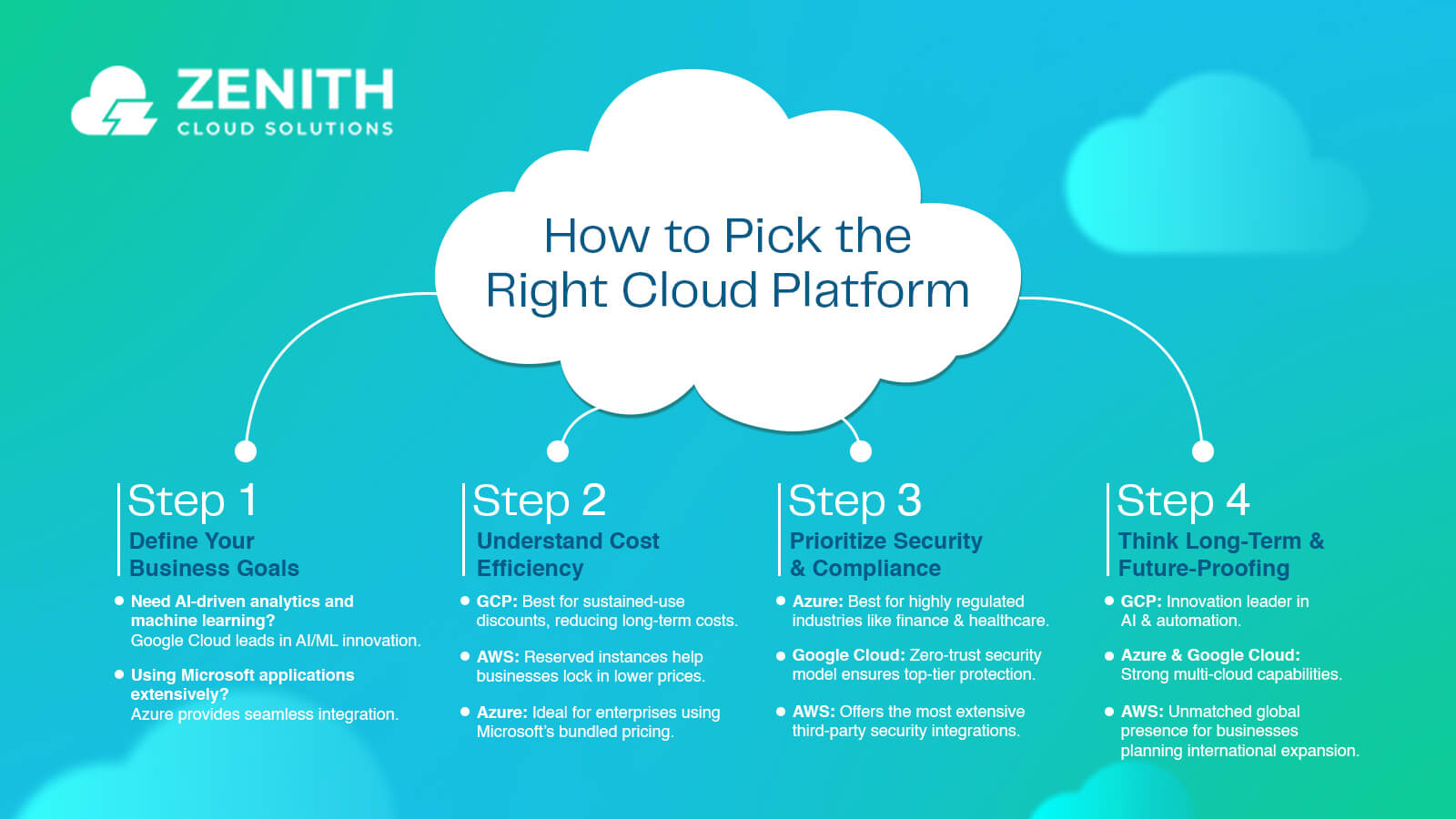
Step 1: Define Your Business Goals
- Need AI-driven analytics and machine learning? → Google Cloud leads in AI/ML innovation.
- Using Microsoft applications extensively? → Azure provides seamless integration.
- Scaling globally with a broad service ecosystem? → AWS offers the largest infrastructure.
Step 2: Understand Cost Efficiency
- GCP: Best for sustained-use discounts, reducing long-term costs.
- AWS: Reserved instances help businesses lock in lower prices.
- Azure: Ideal for enterprises using Microsoft’s bundled pricing.
Step 3: Prioritize Security & Compliance
- Azure: Best for highly regulated industries like finance & healthcare.
- Google Cloud: Zero-trust security model ensures top-tier protection.
- AWS: Offers the most extensive third-party security integrations.
Step 4: Think Long-Term & Future-Proofing
- GCP: Innovation leader in AI & automation.
- Azure & Google Cloud: Strong multi-cloud capabilities.
- AWS: Unmatched global presence for businesses planning international expansion.
Choosing a cloud provider isn’t just a technical decision—it’s a long-term investment in your business’s future. By evaluating needs based on these factors, businesses can confidently select the cloud platform that aligns with their growth strategy.
Google Cloud Platform Services: What Sets It Apart?
Google Cloud Platform (GCP) has emerged as a strong competitor in the cloud computing space, offering a diverse set of services designed for businesses seeking flexibility, security, and cost efficiency. While AWS dominates in global infrastructure and Azure is deeply integrated with Microsoft products, GCP differentiates itself through its AI-driven capabilities, sustainability commitments, and multi-cloud approach.
Key Features That Set Google Cloud Apart
- AI and Machine Learning Leadership – Google Cloud provides industry-leading AI and ML tools such as Vertex AI and TensorFlow, enabling businesses to leverage automation and predictive analytics.
- Open-Source & Multi-Cloud Flexibility – GCP is built with open-source technologies and hybrid cloud solutions, reducing vendor lock-in and allowing seamless integration with other platforms.
- Sustainability Commitment – As the first major cloud provider to run entirely on renewable energy, GCP is ideal for organisations focused on reducing their carbon footprint.
- Cost Optimization – With sustained-use discounts, preemptible VMs, and per-second billing, businesses can significantly reduce their cloud expenses compared to competitors.
Core Services Offered by Google Cloud

- Compute Solutions – Virtual machines, Kubernetes (GKE), and serverless computing for scalable application deployment.
- Storage & Databases – Cloud Storage, Firestore, and Spanner for secure and flexible data management.
- Big Data & Analytics – Advanced data processing with BigQuery and real-time streaming with Dataflow.
Security & Identity Management – Zero-trust security architecture, encryption, and Identity-Aware Proxy for enhanced cloud security.
Google Cloud’s innovation-focused approach makes it a compelling choice for businesses looking to scale efficiently while benefiting from cutting-edge AI, sustainability initiatives, and cost-effective solutions. The next section explores how Google Cloud compares to AWS and Azure in key areas.
Advantages of Google Cloud
Google Cloud Platform (GCP) offers several advantages that set it apart from its competitors. While AWS and Azure dominate the cloud market, GCP is increasingly becoming the preferred choice for businesses looking for cutting-edge technology, cost optimization, and long-term scalability.
1. AI & Machine Learning Leadership
GCP leads in artificial intelligence and machine learning with tools like Vertex AI, TensorFlow, and AutoML. Businesses leveraging AI for automation, predictive analytics, or customer insights benefit from Google’s deep expertise in AI and data science.
2. Cost-Effective Pricing Model
Unlike traditional fixed-rate pricing, Google Cloud offers sustained-use discounts, preemptible VMs, and per-second billing, allowing businesses to optimize their cloud expenses. Compared to AWS and Azure, GCP provides more flexible cost structures, making it an attractive option for startups and enterprises alike.
3. Open-Source & Multi-Cloud Capabilities
GCP stands out with its commitment to open-source technologies and hybrid/multi-cloud solutions. Businesses can seamlessly integrate Google Cloud with AWS, Azure, or on-premises infrastructure without vendor lock-in.
4. Industry-Leading Security & Compliance
Google Cloud follows a zero-trust security model with end-to-end encryption, built-in identity management, and compliance with global security standards. This makes it a reliable choice for industries requiring strict security measures, such as finance and healthcare.
5. Sustainability & Green Cloud Computing
GCP is the first major cloud provider to operate on 100% renewable energy and aims to achieve carbon-free cloud operations by 2030. Companies prioritizing sustainability can significantly reduce their carbon footprint by choosing Google Cloud.
These advantages make Google Cloud an excellent option for businesses seeking scalability, security, cost efficiency, and AI-driven innovation. But how does it stack up against AWS and Azure? The next section provides a head-to-head comparison.
Google Cloud vs Azure: What Works Best for Your Business?
Choosing between Google Cloud Platform (GCP) vs Microsoft Azure depends on your organization’s needs, budget, and long-term strategy. While both platforms offer robust cloud solutions, each has distinct advantages that cater to different business models.
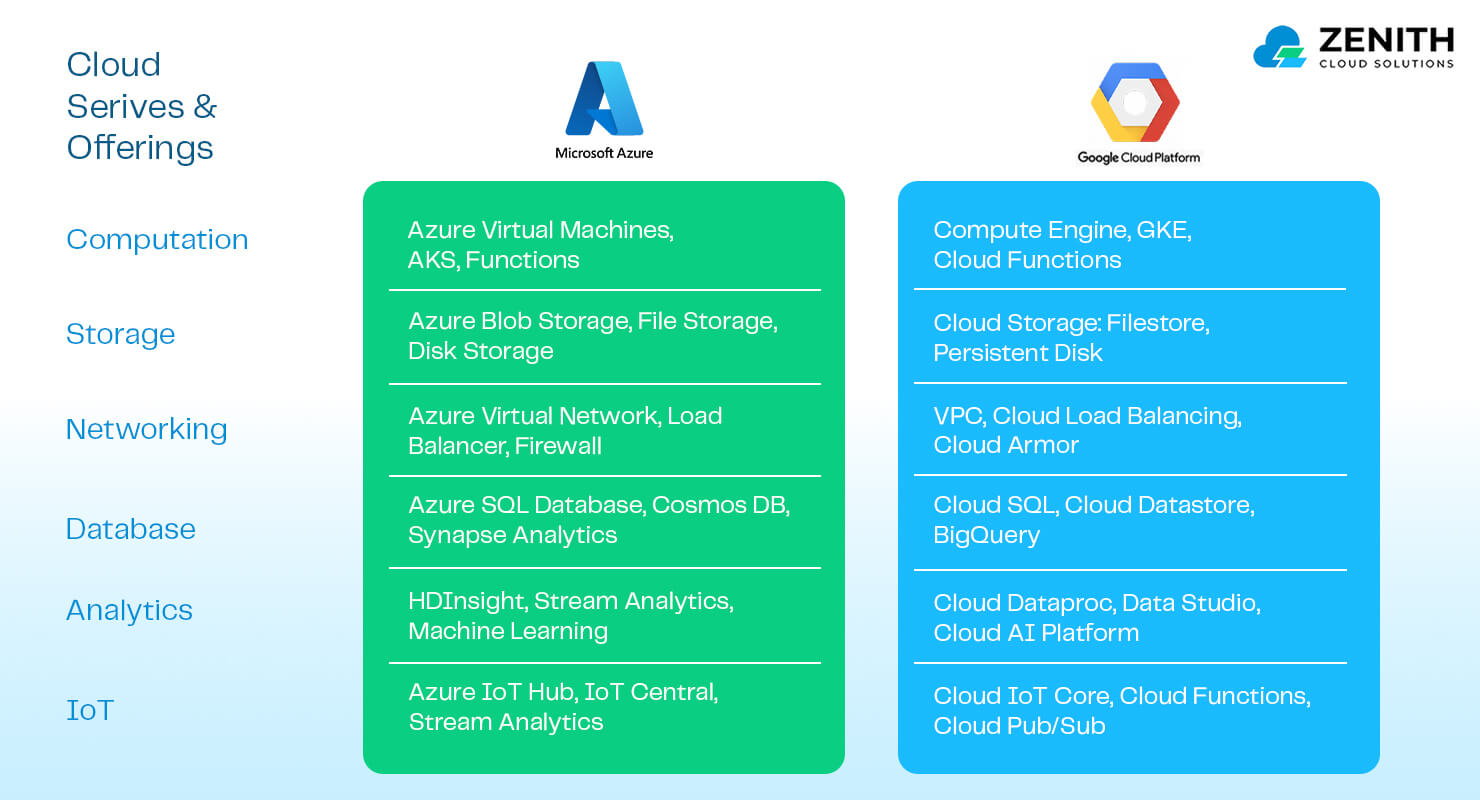
Performance & Scalability
Azure provides strong integration with Microsoft enterprise tools, making it a preferred choice for organizations already using Windows-based applications. However, Google Cloud excels in high-performance computing and AI-driven workloads, making it ideal for businesses that rely on machine learning and data analytics.
Pricing & Cost Optimization
Both platforms offer pay-as-you-go pricing, but Google Cloud provides sustained-use discounts and preemptible VMs, making it more cost-effective for businesses with variable workloads. Azure, on the other hand, offers better pricing for companies that are already deeply embedded in the Microsoft ecosystem.
AI & Machine Learning Capabilities
GCP is the clear leader in AI and ML, with tools like Vertex AI, TensorFlow, and AutoML, providing seamless AI model deployment. While Azure does offer AI capabilities through Azure AI and Cognitive Services, Google Cloud’s expertise in AI innovation is unmatched.
Security & Compliance
Both platforms provide enterprise-grade security. However, Google Cloud’s zero-trust security model, built-in encryption, and global compliance framework offer a strong security foundation. Azure’s compliance tools integrate well with Microsoft security features, making it an excellent choice for enterprises using Microsoft-based infrastructure.
Multi-Cloud & Open-Source Support
Google Cloud is designed for multi-cloud compatibility and offers extensive open-source support, making it easy for businesses to integrate with other platforms. Azure, however, is primarily optimized for organizations already within the Microsoft ecosystem.
Is Google Cloud Platform the Best Choice for 2025?
Google Cloud Platform Services continues to redefine the cloud computing landscape with its AI-driven approach, flexible cost structures, and commitment to sustainability.
As businesses shift toward a cloud-first future, the competition between cloud providers continues to evolve. AWS leads in global infrastructure and Azure is widely used in enterprise environments. On contrary, Google Cloud is making significant strides, particularly in AI, sustainability, and cost efficiency.
Why Google Cloud Platform Stands Out in 2025
- AI & Machine Learning Leadership: With cutting-edge AI tools like Vertex AI, Google Cloud is the go-to platform for businesses leveraging automation and predictive analytics.
- Cost-Effective Cloud Solutions: Google Cloud’s sustained-use discounts and preemptible VMs make it one of the most cost-efficient cloud providers.
- Multi-Cloud & Open-Source Flexibility: Unlike AWS, Google Cloud supports multi-cloud strategies, allowing businesses to avoid vendor lock-in.
- Sustainability & Green Cloud Commitment: As the first major cloud provider to operate on 100% renewable energy, GCP is leading the way in green cloud computing.
Is Google Cloud Platform Right for Your Business?
Google Cloud is ideal for companies looking to:
- Leverage AI-powered innovation to drive growth and automation.
- Optimize costs while maintaining high performance and scalability.
- Implement a multi-cloud strategy without vendor lock-in.
- Adopt sustainable technology to meet environmental goals.
Final Thoughts
Although AWS and Azure remain strong choices, Google Cloud’s focus on AI, affordability, flexibility, and sustainability makes it a particularly compelling option for forward-thinking businesses. Companies looking to scale their cloud infrastructure efficiently and cost-effectively should consider Google Cloud as a future-proof solution.
For businesses navigating cloud adoption, Zenith Cloud Solutions provides expert guidance in choosing the right platform and implementing a scalable cloud strategy. Reach out to learn how Google Cloud can transform your operations for 2025 and beyond.
In the race for cloud dominance, AWS vs GCP are two giants competing for your business. But when it comes to pricing, the choice isn’t just about cost—it’s about clarity, predictability, and value.
AWS: The Hidden Costs
AWS offers a plethora of services, but the complexity of its pricing model can leave businesses with unexpected bills.
- Complexity: AWS has over 200 products, each with its own pricing tiers, making it challenging to estimate monthly costs.
- Data Transfer Fees: Moving data within AWS or to external networks can incur hefty charges, often overlooked during budgeting.
- Idle Resources: Without proper monitoring, unused resources like idle EC2 instances can rack up costs without delivering value.
Stat Spotlight: A 2023 survey by Flexera found that 47% of AWS users exceeded their budget due to unexpected costs.
GCP: Transparent and Predictable
GCP stands out with its straightforward pricing model, designed for simplicity and predictability.
- Sustained Use Discounts: Automatically applied discounts reward long-term usage, reducing the need for manual optimization.
- No Egress Fees for Inter-Region Traffic: Unlike AWS, GCP offers cost predictability for data transfers across its network.
- Customizable Cost Calculators: GCP provides tools that allow businesses to simulate costs before committing, avoiding surprises.
Stat Spotlight: Google Cloud reports that businesses switching from AWS to GCP saw an average savings of 20-30% on cloud costs.
Real-World Example: Cost Savings in Action
A leading healthcare provider switched from AWS to GCP to host their patient data securely. By leveraging GCP’s transparent pricing and sustained use discounts, they reduced their annual cloud expenditure by 25% without compromising on performance.
Key Takeaway
Cloud costs are more than just a number—they’re about control and understanding. While AWS may lure businesses with its vast ecosystem, GCP’s pricing transparency and cost-saving features make it a compelling choice for organizations seeking clarity and value.
Final Thoughts: Avoid the Pitfalls of Hidden Cloud Costs
Cloud pricing isn’t just about the numbers—it’s about understanding where your money is going. While AWS offers an extensive ecosystem, its complex pricing structure, hidden data transfer fees, and resource mismanagement risks can drive up unexpected costs. On the other hand, Google Cloud’s transparent pricing and built-in cost-saving mechanisms help businesses stay in control.
But managing cloud costs effectively requires expertise—and that’s where Zenith Cloud Solutions can help. We specialize in identifying and eliminating hidden expenses, optimizing your cloud strategy, and ensuring your business gets the most value out of GCP. Don’t let unexpected costs drain your budget.
Schedule a Free Consultation with Zenith Cloud Solutions today and take back control of your cloud spending. 🚀
